One fun blogpost on how to use python virtual environments that will save you a lot of googling
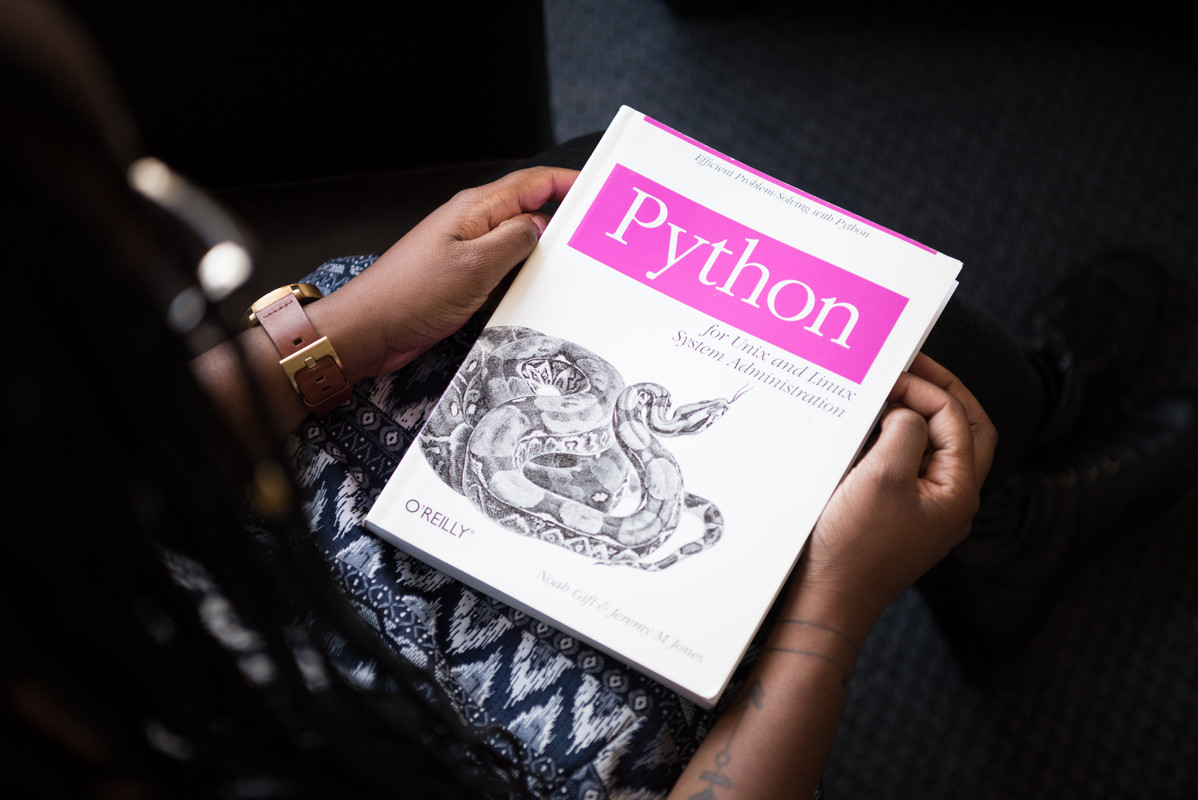

Python virtual environments
I’m good at forgetting syntax. And when working in Python, and creating virtual environments - I can never seem to remember the key steps.
And it seems that when I look things up, for some reason I have to put 3 different resources together to be successful.
Python 2
Check if it is already installed
Check to see if virtualenv is already installed
virtualenv --version
The result, if installed, will be a version number such as 16.1.0
Check for pip install
Before installing virtualenv, make sure you have pip (which comes standard with most modern releases of Python).
pip --version
The result,if installed, will be a version number such as ‘pip 18.1’
Don’t have pip? Follow these instructions
If virtualenv is not installed, use pip to install
sudo pip install virtualenv
Set up directories
I like to have all my virtual environments under a main directory. I suggest creating a directory named ‘python_virtual_environments’
mkdir python_virtual_environments
Which version of python
Many development environments will come standard with at least one version of Python, usually many versions.
Get a list of Python versions with this command
ls /usr/bin | grep python*
Create virtual environment
To create a virtual environment, you need to choose a version.
The syntax is:
virtualenv -p /usr/bin/python## my_virtual_env_directory
So if you wanted to create a virtual environment for a project named ‘scooby_duby_app’, and needed Python 3, this would be the command set
cd my_virtual_env_directory
virtualenv -p /usr/bin/python3 scooby_duby_app
This will create a directory ‘‘/my_virtual_env_directory/scooby_duby_app’
Lastly, activate the virtual environment
cd scooby_duby_app
source bin/activate
Python 3
Python 3 comes with venv, which works like virtualenv for Python 2.
Create virtual environment
python3 -m venv <name_of_virtual_environment>
Contact Me
More good reads
If you enjoyed this piece, you might also like: